Creator Studio
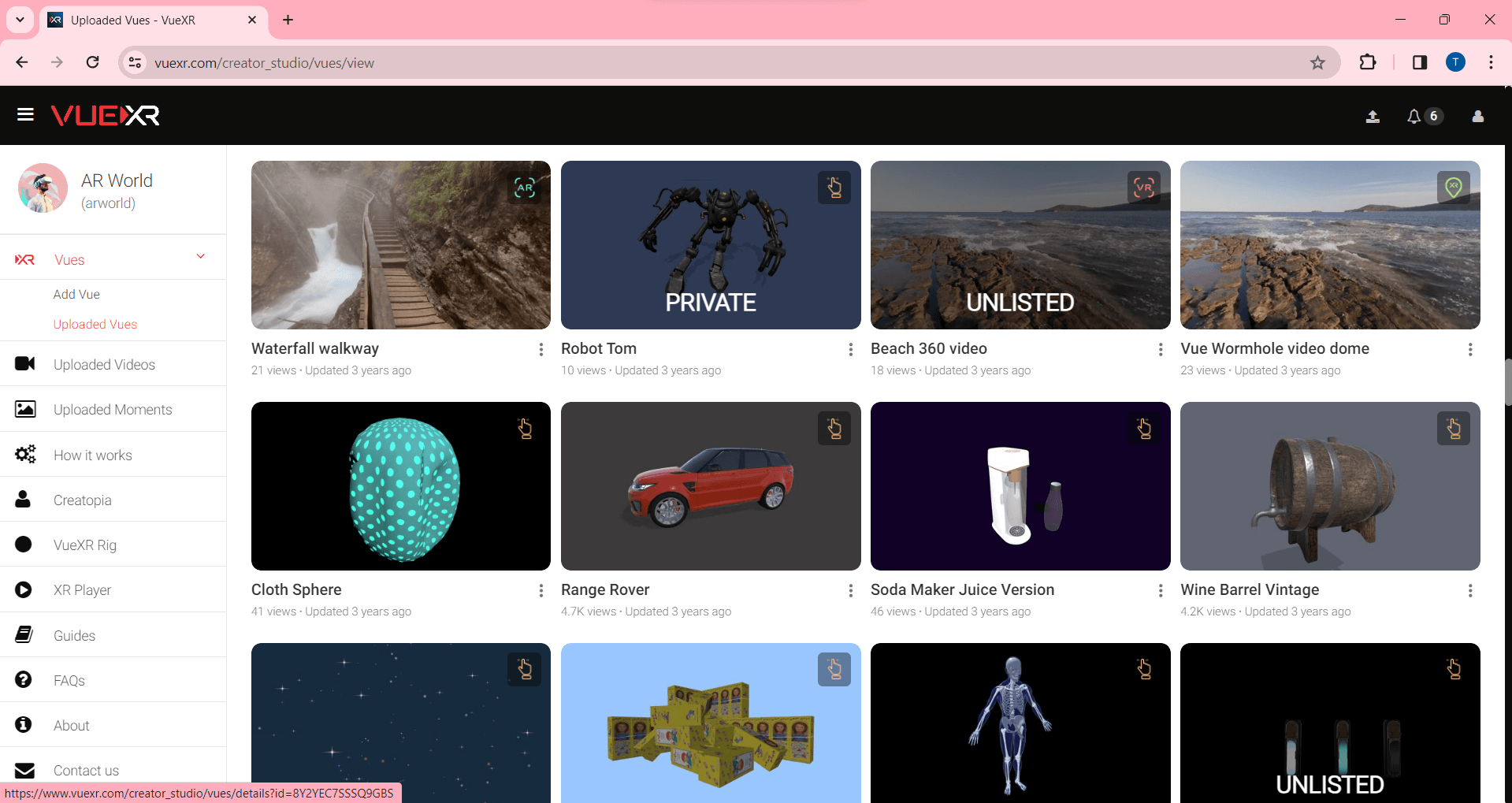
The Creator Studio within VueXR provides creators with a comprehensive toolkit for managing their uploaded XR content. Navigate through Uploaded Vues to access and fine-tune your AR, VR, and MR experiences, with options to edit, delete, publish, unlist, and manage each Vue. Dive into the Videos section to oversee and customize your uploaded XR videos, ensuring they meet your desired specifications before sharing them with the world. Explore the Moments tab to curate and manage your collection of XR photos and snapshots, enabling you to edit, delete, and organize your visual content with ease. With intuitive controls and versatile management options, the Creator Studio empowers creators to take full control of their XR creations, from inception to publication.
Add Vues
The Add Vue page in the Creator Studio section of the VueXR website allows creators to upload a variety of file formats to bring their XR visions to life. Supported file types include .vxr, .glb for 3D models, 360 videos, 360 images, as well as MRCS and Mantis Vision hologram files. With this versatile upload capability, creators can seamlessly integrate their content into the VueXR platform and share their immersive experiences with the world.
A step-by-step guide to uploading VXR files using the website.
A step-by-step guide to uploading GLB files using the website.
A step-by-step guide to uploading 360 Media using the website.
A step-by-step guide to uploading Instavue using the website.
A step-by-step guide to uploading Mantis Vision volumetric videos using the website.
Uploaded Vues
"Uploaded Vues" is a powerful tool within the Creator Studio menu, empowering users to manage their portfolio of immersive XR content with ease. This dedicated section enables creators to publish, unlist, edit, and delete their uploaded vues, providing full control over their digital creations. Whether refining existing content, adjusting privacy settings, or removing outdated vues, users can seamlessly navigate their content library and curate their online presence. With intuitive management features and real-time updates, the "Uploaded Vues" submenu streamlines the content management process, allowing creators to focus on crafting captivating XR experiences that resonate with their audience.
Uploaded Videos
"Uploaded Videos" is a dynamic hub within the Creator Studio menu, empowering users to curate and showcase their collection of immersive XR videos. This dedicated section offers creators the flexibility to publish, unlist, edit, and delete their uploaded videos, providing complete control over their digital content library. Whether refining video content, adjusting privacy settings, or managing metadata, users can effortlessly navigate their video portfolio and tailor their online presence to suit their creative vision. With user-friendly management tools and seamless integration, the "Uploaded Videos" page facilitates efficient content curation, enabling creators to captivate their audience with compelling XR video experiences.
Uploaded Moments
"Uploaded Moments" is a dynamic hub within the Creator Studio menu, empowering users to curate and exhibit their captivating XR moments. This dedicated section empowers users to publish, unlist, edit, and delete their uploaded moments, providing granular control over their immersive content portfolio. Whether fine-tuning moment aesthetics, adjusting privacy settings, or managing descriptive metadata, creators can seamlessly navigate their photo library. With intuitive management features and seamless integration, the "Uploaded Moments" page facilitates efficient content curation, enabling creators to captivate their audience with memorable and immersive XR moments.