Main Menu
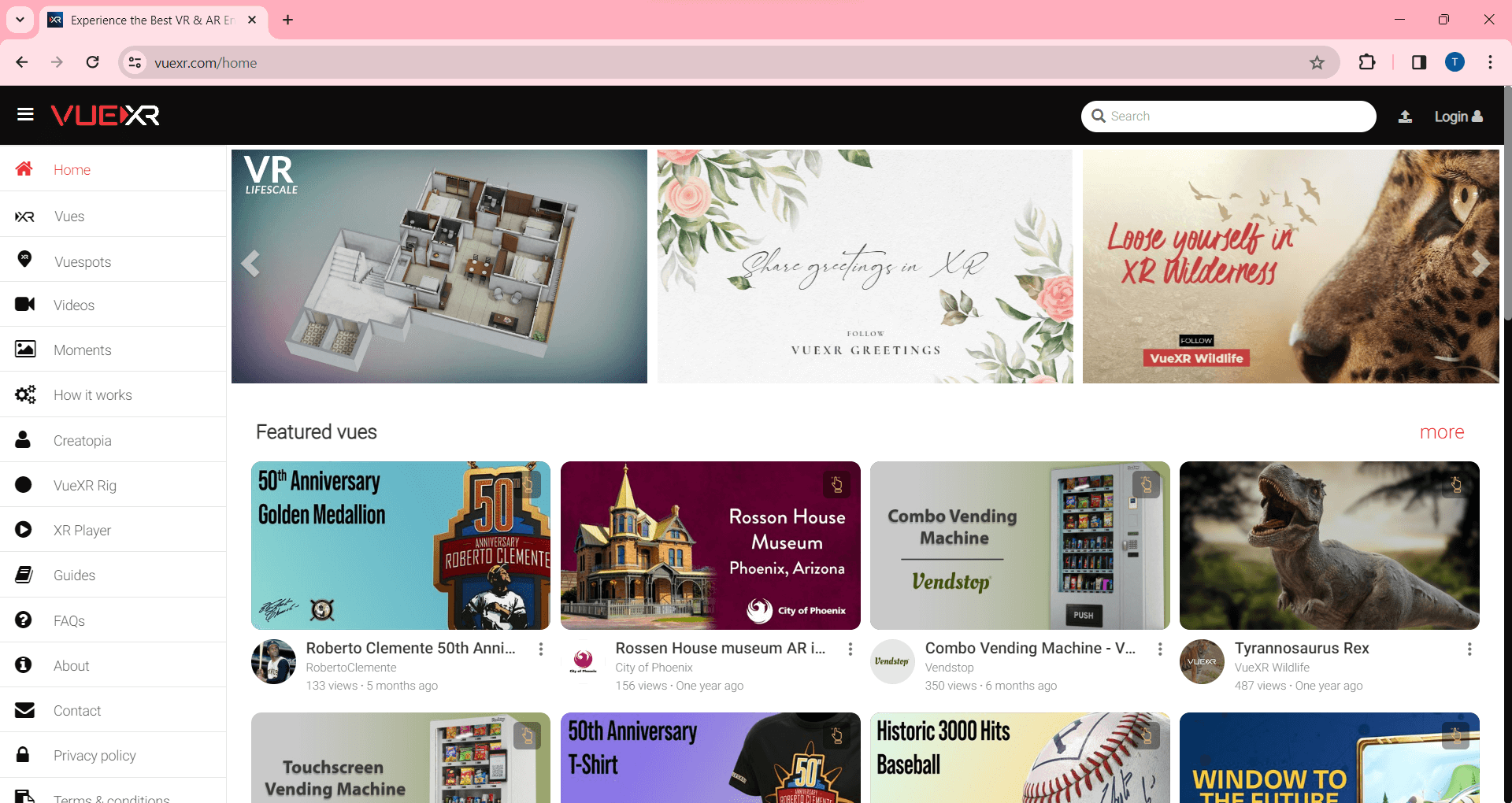
The Main Menu of VueXR presents users with an array of exciting submenus tailored to cater to their XR experience. Explore the Home section to discover featured content and updates from the VueXR community. Delve into the Vues submenu to browse through a vast collection of user-generated XR experiences, spanning AR, VR, and MR. With Vuespots, users can uncover location-based AR content pinned to specific GPS coordinates, offering a unique augmented reality experience. Immerse yourself in the world of videos, where users can watch and share captivating XR videos uploaded by creators worldwide. Lastly, the Moments submenu invites users to explore a curated selection of XR photos and snapshots, capturing memorable moments within the VueXR ecosystem. With each submenu offering its distinct flavor of XR content, the Main Menu is your gateway to endless exploration and discovery in the world of VueXR.
Home
On the home page of the VueXR website, users can:
Discover Featured XR Content: View curated selections of AR and VR experiences showcased prominently on the home page.
Explore Categories: Navigate through different categories of XR content, such as gaming, education, entertainment, and more.
Search for Content: Utilize the search bar to find specific XR experiences or creators based on keywords or topics of interest.
Learn About VueXR: Access information about VueXR's features, capabilities, and vision through introductory sections or banners.
Sign Up or Log In: Create a new account or log in to an existing one to access personalized features, upload content, and engage with the VueXR community. View Latest Updates: Stay informed about the latest announcements, updates, or promotions related to XR content and platform features.
Access Help and Support: Find resources, FAQs, or contact options for getting assistance with using VueXR or troubleshooting any issues. Connect on Social Media: Follow VueXR on various social media platforms to stay connected and engage with the community.
Explore Featured Creators: Discover profiles of featured creators or influencers within the XR community and explore their portfolios.
Engage with Interactive Elements: Interact with dynamic elements such as sliders, buttons, or embedded media to navigate through content or access additional information.
Vues
On the "Vues" page of the VueXR website, users can explore a diverse array of augmented reality (AR) and virtual reality (VR) content, including GPS-based Vuespots, Place-on-Tap Vues, and more. They can search for specific content, browse through various categories, and watch immersive experiences. Users can also filter content by categories to find exactly what they're looking for. With a range of interactive and location-based content options, the Vues page provides a rich selection of engaging experiences for users to discover and enjoy.
Vuespots
Vuespots in VueXR are a form of location-based AR content. By pinning XR media content to specific GPS locations, creators can create Vuespots. These Vuespots serve as virtual points of interest that can only be experienced when the viewer is within a minimum range of 50 meters from the content's location. Viewers can simply press the "take me there" button and navigate to the designated place to access and view the content.
Upon reaching the Vuespot location, the AR content automatically plays on the ground plane detected by the viewer's device. The content is positioned relative to the true north orientation, ensuring an accurate alignment with the real-world environment. The lighting and shadows within the AR scene are dynamically adjusted based on the time and location of the Vuespot, further enhancing the realism and immersion of the experience.
In this Vuespot viewing mode, users can move around the content within their physical space, providing a sense of exploration and freedom. While users can move in physical space, they are unable to move, rotate, or scale the AR content themselves. The content remains fixed in place, with the user positioned at the center of the AR scene.
Creators can design interactive content using event triggers that respond to various user actions such as touch, click, drag, long click, pointer up, pointer down, pointer enter, pointer exit, and more. These event triggers can be utilized to add interactive elements to the AR experience, allowing users to engage with the content through actions like playing sounds, changing colors and materials, and triggering animations. This adds an extra layer of interactivity and engagement to the Vuespot content.
The Vuespot mode is particularly recommended for a wide range of applications such as location-based AR theme parks, architectural visualization, structural visualization, games, art, and movie scenes. It offers opportunities to transform any physical spot into an XR spot, enriching the user's experience and providing new avenues for creativity and storytelling.
As an example, the "Rocket Landing Miami" experience showcases how Vuespots can be utilized to create an augmented reality representation. Users can access this experience through the provided link and, upon reaching the designated location in Miami, the AR content will automatically play on the detected ground plane.
'Rocket Landing Miami' in Augmented Reality on VueXR
In addition to mobile devices, VueXR also provides a web player that allows users to access Vuespot content through web browsers. In the web player, the viewer starts at the center of the scene, and although rotation of the 3D content is not possible, users can use the ASDW keys and mouse to move around the content, enabling them to explore the virtual environment from different perspectives.
By offering the Vuespot mode, VueXR empowers creators to deliver location-based AR experiences that seamlessly blend virtual content with real-world locations, unlocking new possibilities for interactive storytelling, virtual tourism, and immersive entertainment.
Videos
The "Videos" page on the VueXR website serves as a vibrant showcase of immersive experiences captured by users worldwide. While videos can only be uploaded via the mobile app, the website provides a central platform for users to discover, explore, and engage with this captivating content. With intuitive search and browsing features, users can easily find videos that pique their interest, whether it's breathtaking landscapes, thrilling adventures, or educational journeys. By offering a diverse array of content from creators around the globe, the Videos page invites users to embark on immersive adventures and share in the collective creativity of the VueXR community.
Moments
The "Moments" page on the VueXR website offers a captivating gallery of immersive snapshots captured by users worldwide. Although moments can only be uploaded via the mobile app, the website serves as a hub for users to explore and appreciate these stunning visual moments. With user-friendly search and browsing features, visitors can effortlessly discover moments that transport them to awe-inspiring landscapes, dynamic cityscapes, and fascinating cultural experiences. From breathtaking vistas to intimate details, the Moments page showcases the diverse creativity and perspectives of the VueXR community, inviting users to embark on visual journeys and share in the beauty of immersive photography.