VueXR Components
VueXR Components are a collection of tools and assets designed to enhance XR (Extended Reality) content creation within the VueXR ecosystem. These components cover a wide range of functionalities, including video players, audio sources, particle systems, animation controllers, and event triggers, among others. Creators can leverage these components to add interactivity, visual effects, and dynamic behaviors to their XR experiences, enriching immersion and engagement for end users. With intuitive integration and customization options, VueXR Components empower creators to unleash their creativity and build immersive XR content tailored to their vision and objectives.
Vue Player
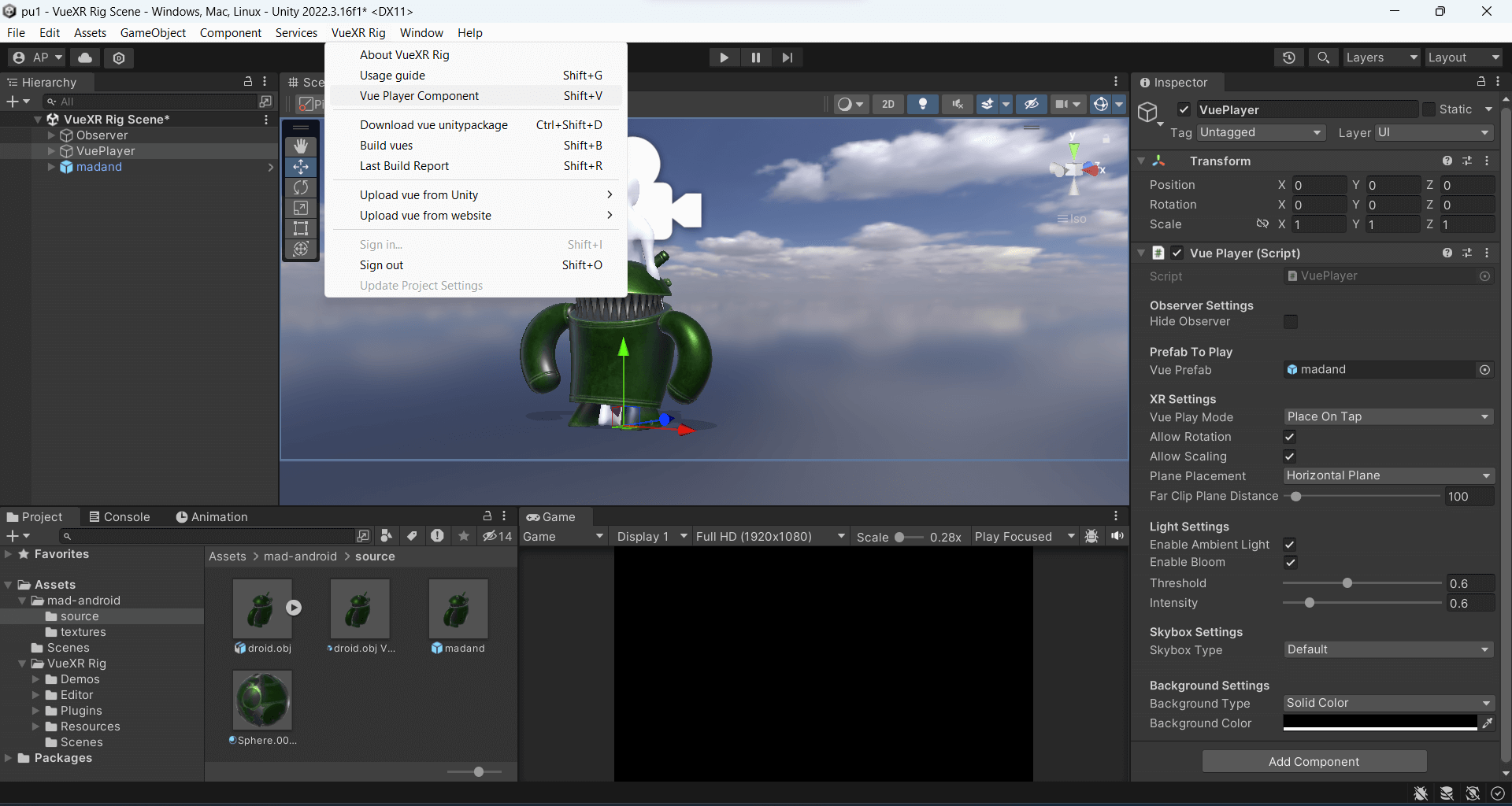
The Vue Player component in Vuexr Rig serves as the central hub for previewing and interacting with XR (Extended Reality) content directly within the Unity Editor. This component allows creators to seamlessly visualize their XR experiences, including AR (Augmented Reality), VR (Virtual Reality), and MR (Mixed Reality) content, within the familiar Unity environment. Additionally, the Vue Player component offers essential tools and controls for navigating and testing XR content, enabling creators to ensure optimal performance and engagement before final deployment.
Video Player
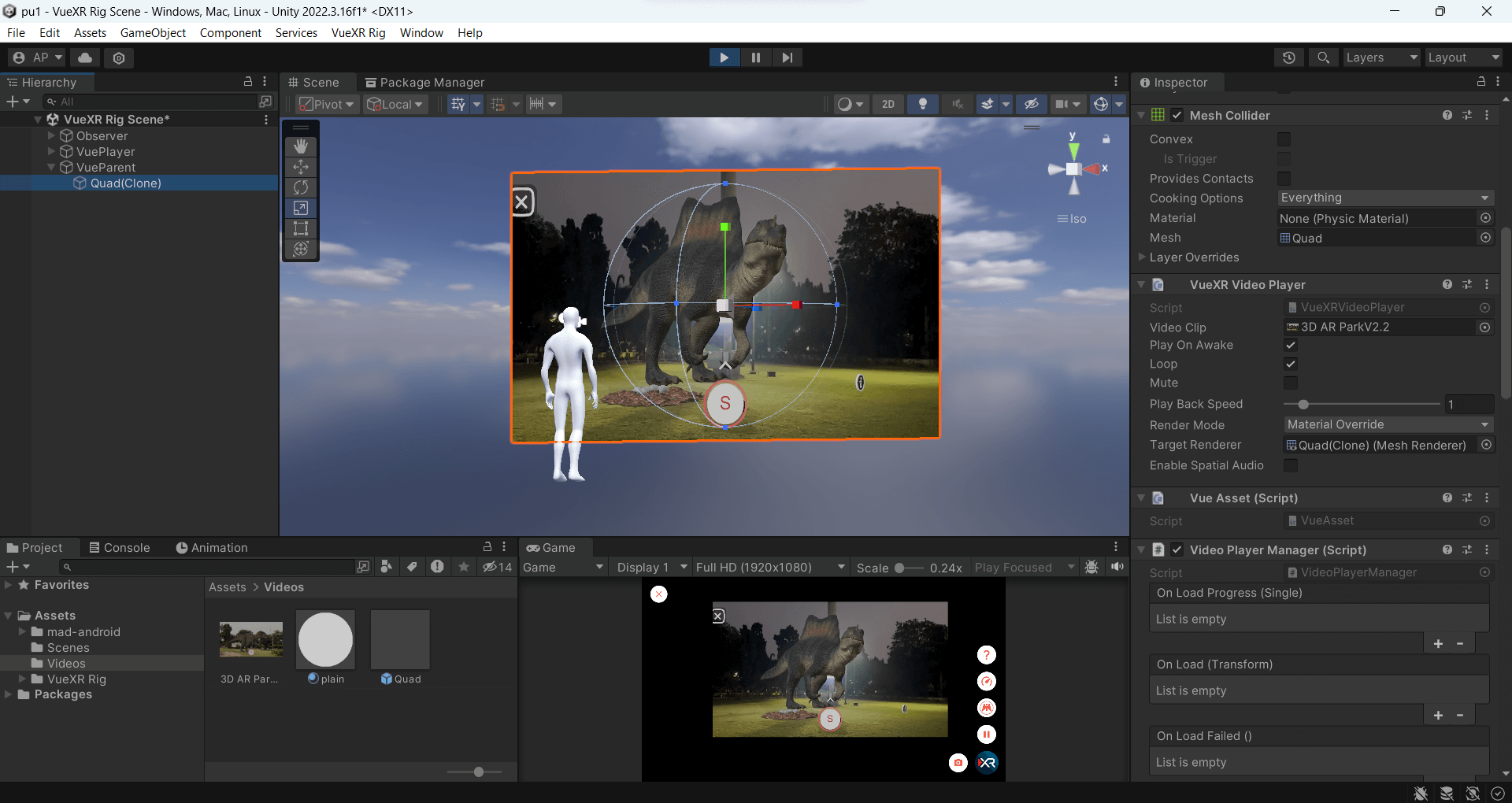
-
Purpose: This component plays videos on 3D objects in the scene.
-
Usage: Attach this component to an object and specify the video clip to play. Additional settings include options for play on awake, looping, playback speed, render mode (material override or render texture), target renderer (object's mesh), and aspect mode (for render texture mode). This allows creators to incorporate video content into their XR experiences.
Event Trigger
-
Event triggers in VueXR Rig are powerful tools that empower creators to add interactivity and dynamism to their XR experiences. These triggers allow creators to define specific actions or events that occur based on user interactions within the XR environment. By utilizing event triggers, creators can enhance user engagement and immersion by enabling interactive elements such as sounds, animations, color changes, and more.
-
With event triggers, creators have the flexibility to design XR experiences that respond dynamically to user inputs such as touch, click, drag, long press, and pointer movements. This level of interactivity enables users to actively engage with XR content, fostering a more immersive and captivating experience.
-
Furthermore, event triggers can be configured to activate based on various conditions, including proximity to specific objects, time intervals, or predefined triggers within the XR scene. This flexibility allows creators to tailor the interactivity of their XR experiences to suit their creative vision and the desired user interaction flow.
-
Overall, event triggers in VueXR Rig unlock endless possibilities for creating rich and interactive XR content that captivates and engages users. Whether it's adding interactive elements to games, educational experiences, marketing campaigns, or training simulations, event triggers empower creators to deliver compelling XR experiences that leave a lasting impression on users.
1. VueXR Click Event Trigger:
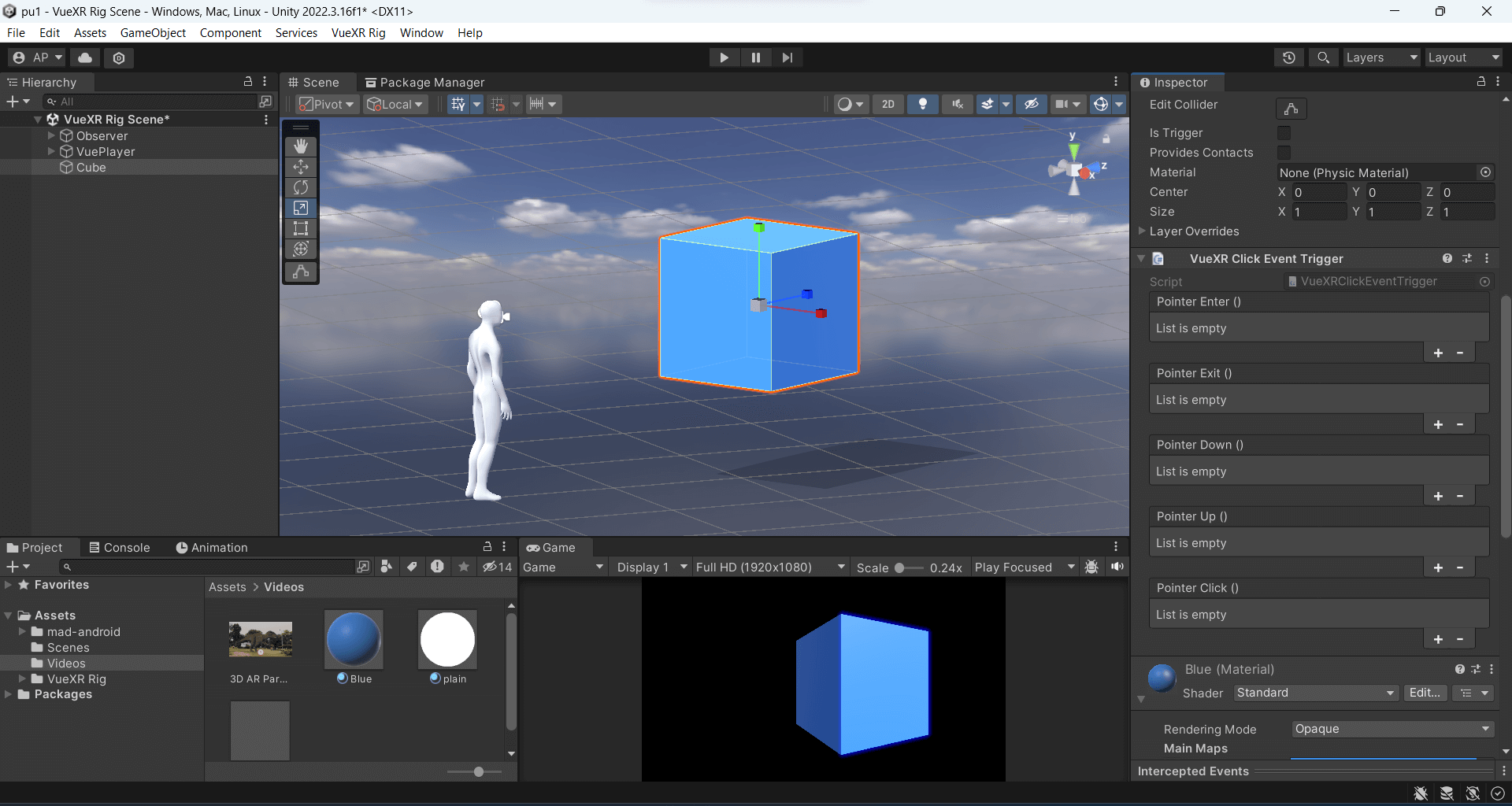
-
Purpose: This component receives events from the Event System and calls registered functions for each event. It allows you to assign functions to specific events that occur when interacting with objects.
-
Supported Events: Pointer Enter, Pointer Exit, Pointer Up, Pointer Down, Pointer Click.
-
Usage: Functions assigned to these events can be used to trigger actions such as playing sounds, changing colors, playing particle systems, enabling/disabling objects, and more.
2. VueXR Collision Event Trigger:
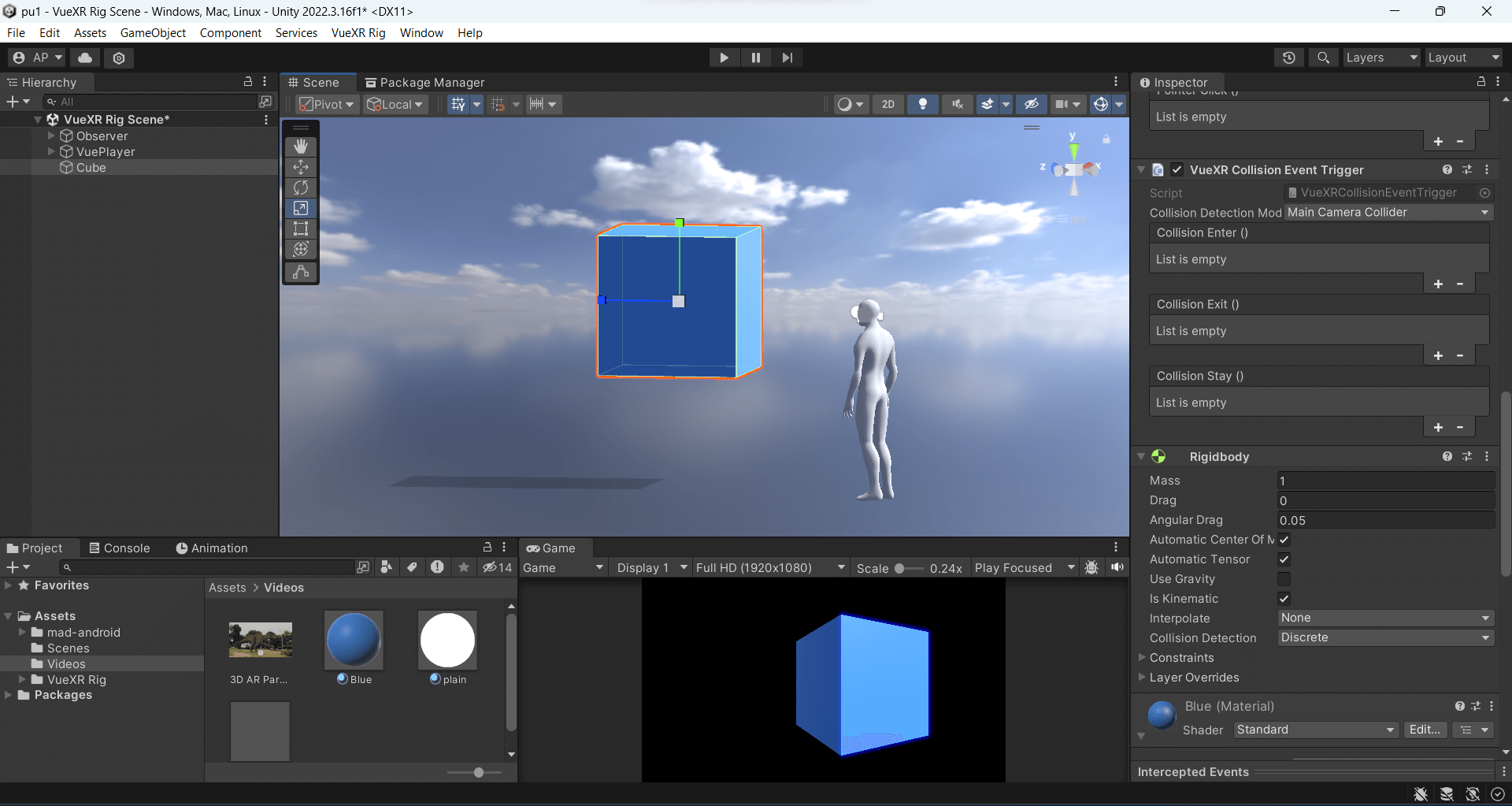
-
Purpose: This component triggers functions based on collision events between objects.
-
Supported Events: Collision Enter, Collision Exit, Collision Stay.
-
Usage: Functions assigned to these events can be used to perform actions when collisions occur, such as playing sounds, changing colors, playing particle systems, enabling/disabling objects, and more.
5.4.4 User Media button
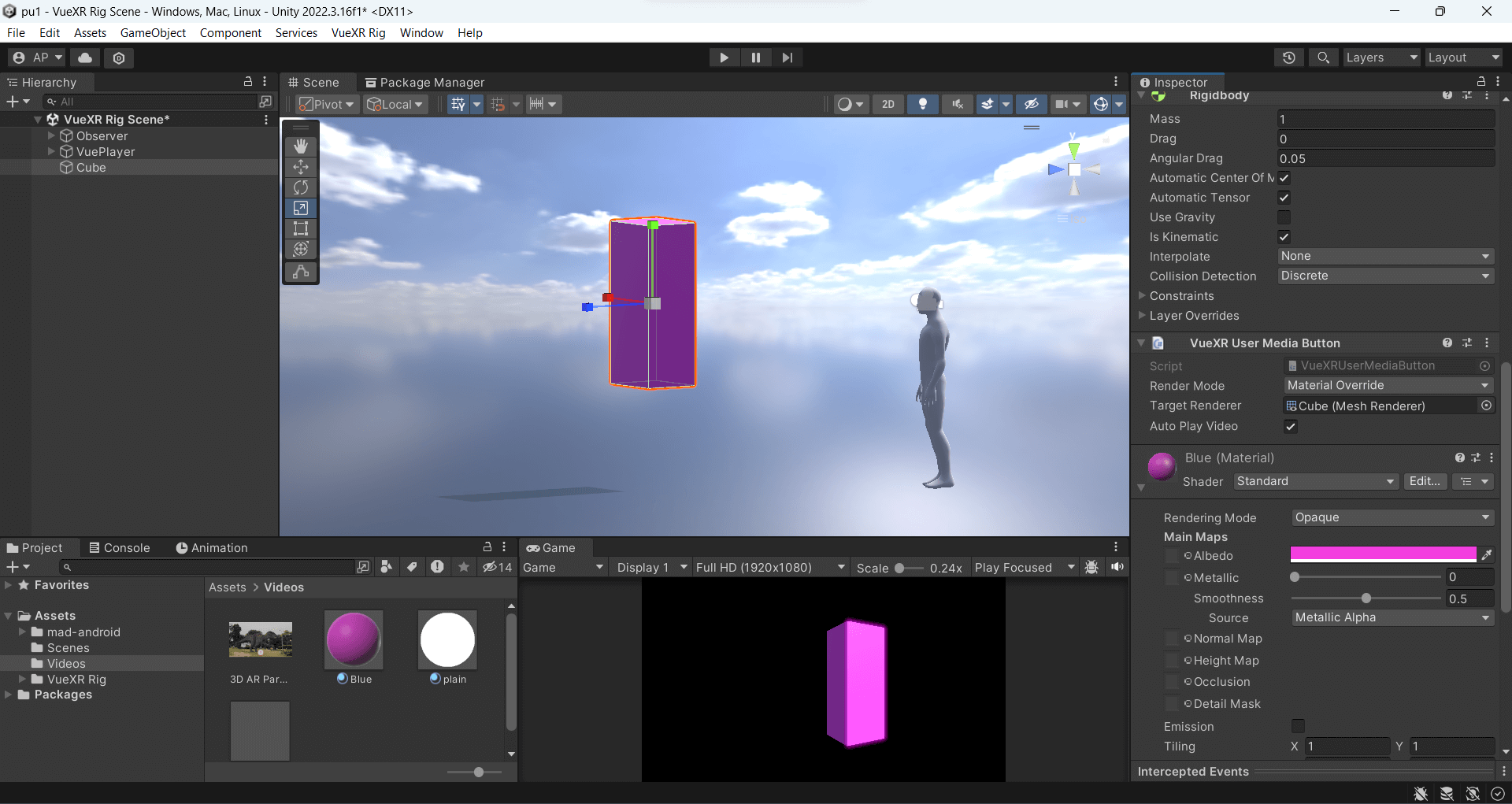
-
Purpose: This component allows users to upload videos or images from their device gallery.
-
Usage: When attached to an object, this component enables users to select and upload video or image content from their device's gallery. Creators can use this to create interactive content where users can personalize their experiences.
Link Button
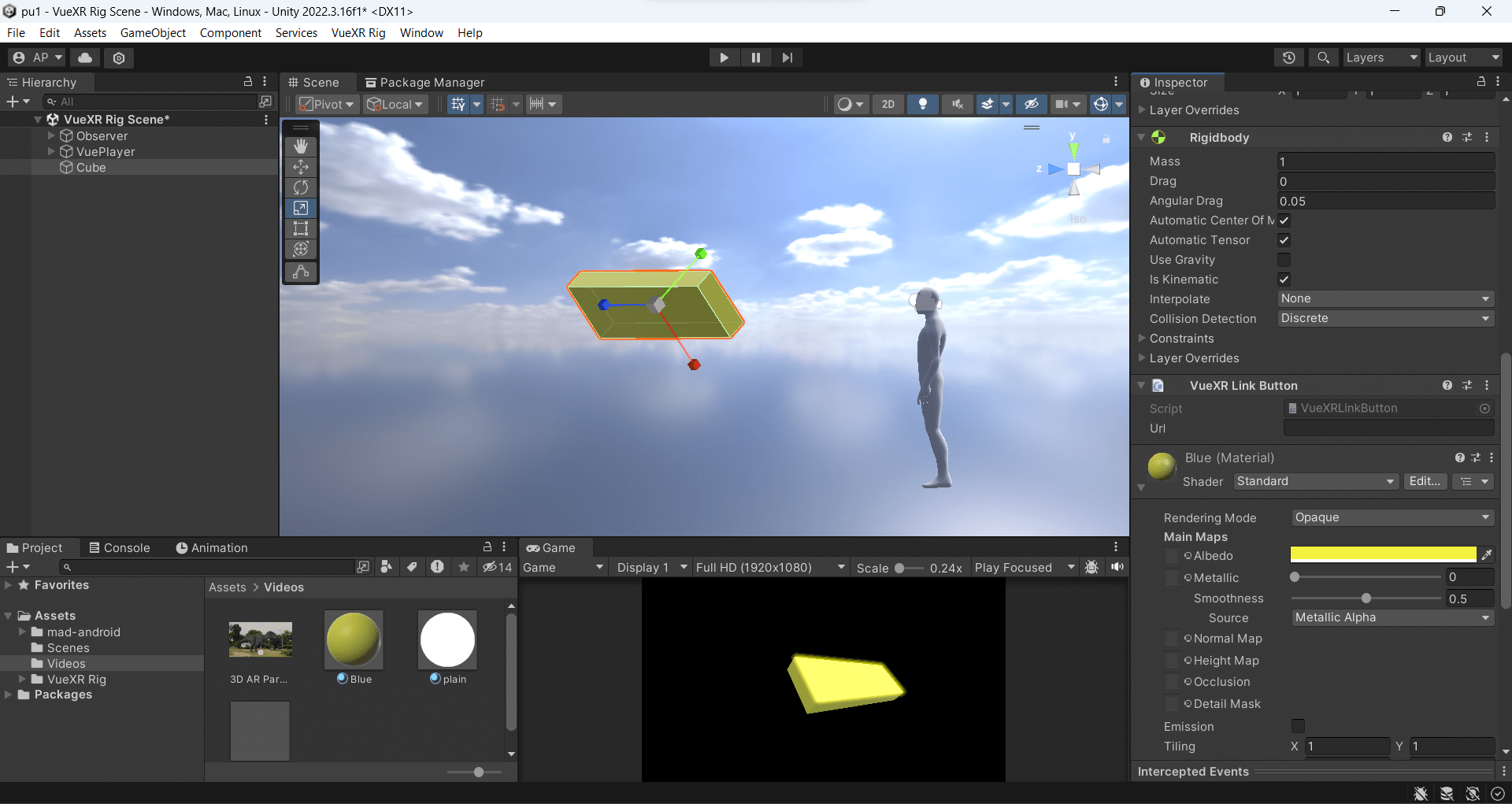
**Purpose: **This component opens links in the browser when a button is clicked. Usage: Specify the URL of the website page you want to open when the button is clicked. This is useful for linking to external websites or resources.
MRCS Hologram Player
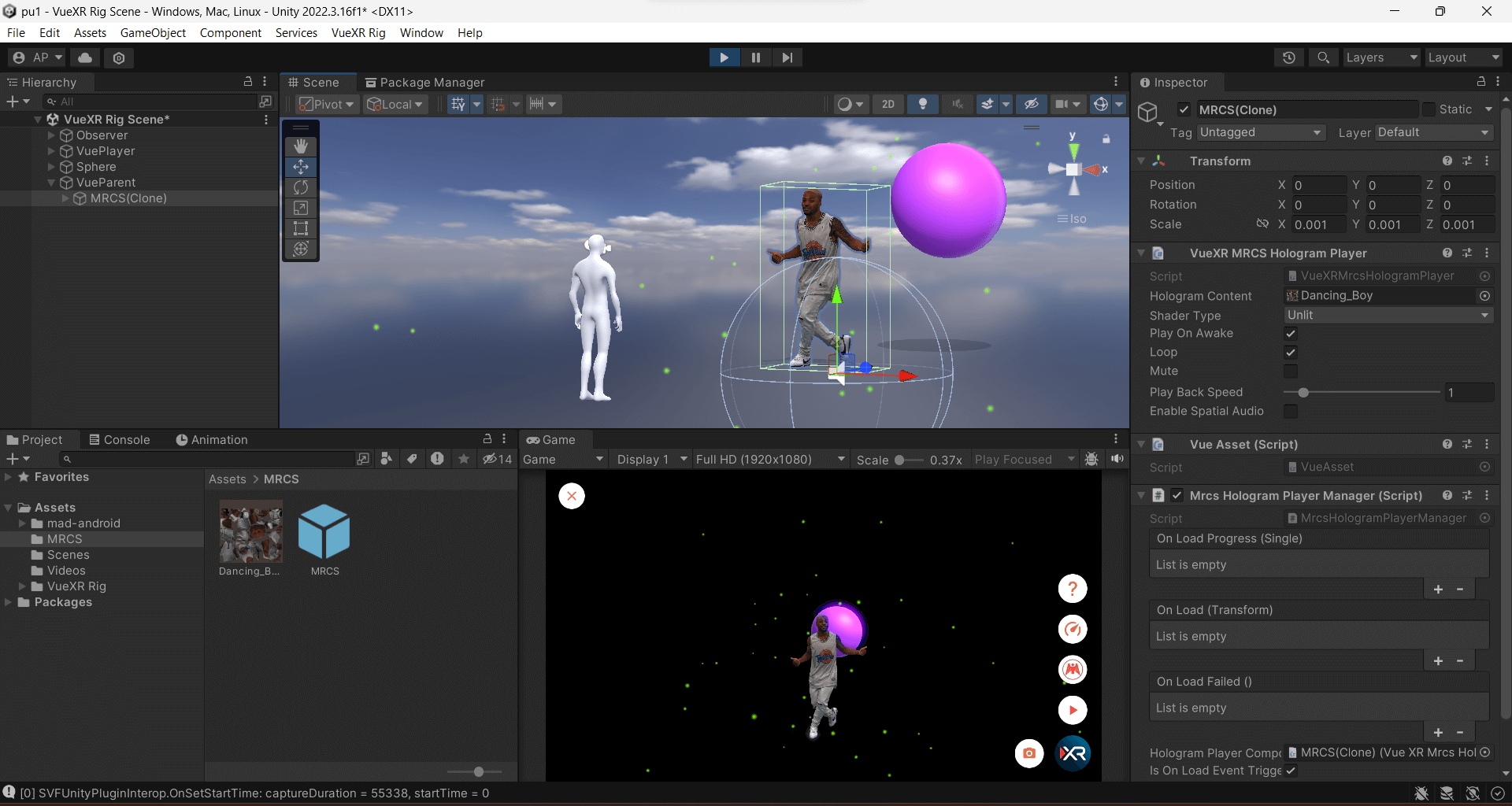
-
The MRCS hologram component in VueXR Rig enables creators to integrate Mixed Reality Capture Studio (MRCS) volumetric videos into their XR experiences. This component allows for the seamless incorporation of lifelike holographic content captured in real-world environments using MRCS technology.
-
With the MRCS hologram component, creators can import MRCS volumetric videos directly into their XR scenes, adding an extra layer of realism and immersion to their content. These volumetric videos feature realistic depth and spatial information, allowing virtual objects to interact seamlessly with the surrounding environment.
-
By leveraging MRCS hologram components, creators can enhance the visual fidelity and authenticity of their XR experiences, providing users with captivating and immersive content that blurs the lines between the virtual and real worlds. Whether it's showcasing lifelike characters, interactive product demonstrations, or immersive storytelling, MRCS hologram components enable creators to push the boundaries of XR content creation and deliver truly unforgettable experiences.
Mantisvision hologram player
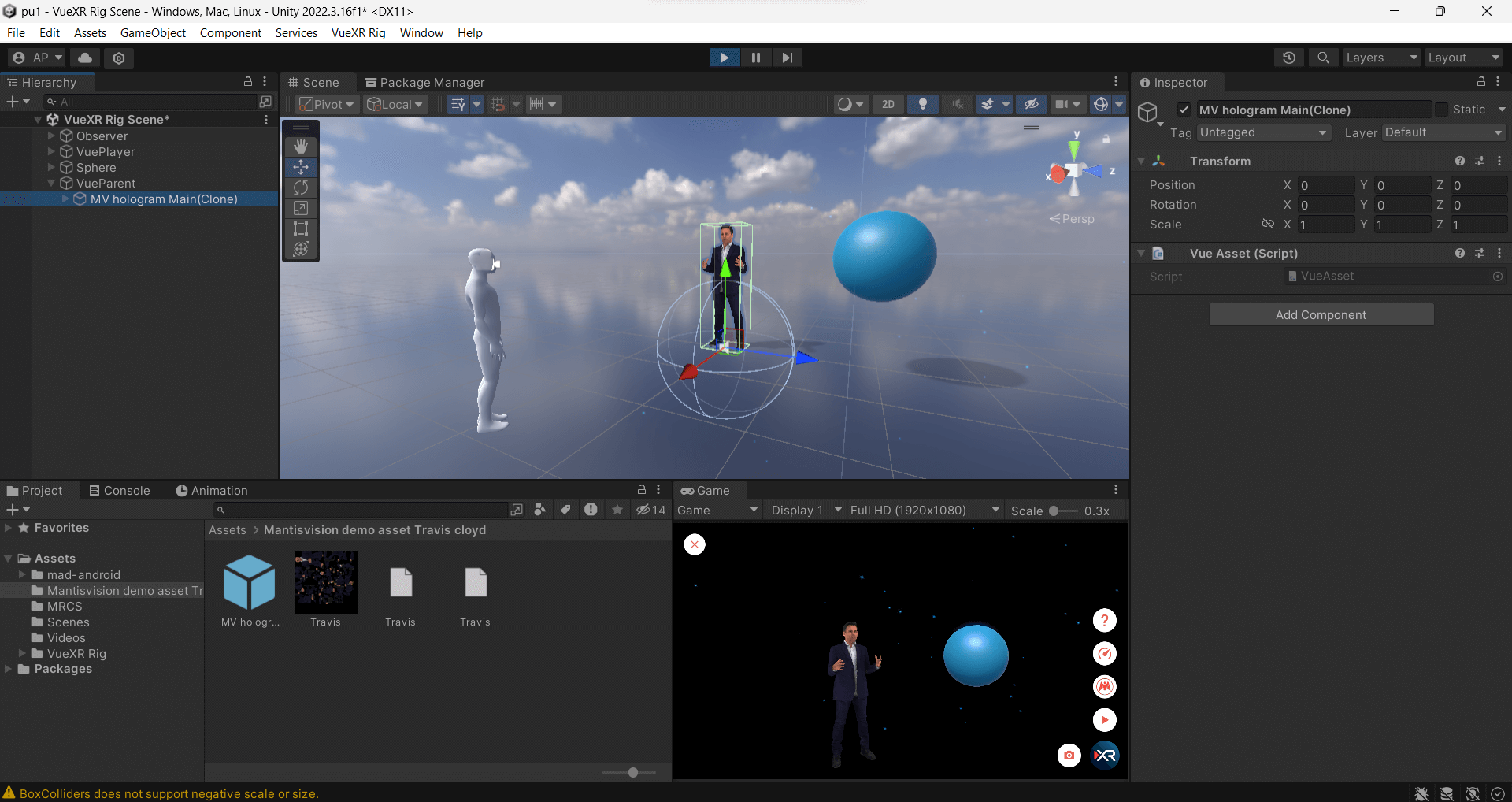
-
The Mantis Vision hologram component in VueXR Rig facilitates the integration of volumetric videos captured using Mantis Vision technology into XR experiences. This component allows creators to seamlessly incorporate lifelike holographic content into their virtual environments.
-
With the Mantis Vision hologram component, creators can import volumetric videos captured with Mantis Vision technology directly into their XR scenes. These videos offer realistic depth and spatial information, enabling virtual objects to interact convincingly with the surrounding environment.
-
By leveraging the Mantis Vision hologram component, creators can enhance the realism and immersion of their XR experiences, providing users with engaging content that blurs the boundaries between the virtual and real worlds. Whether it's showcasing lifelike characters, interactive product demonstrations, or immersive storytelling, the Mantis Vision hologram component empowers creators to deliver captivating XR content that captivates and delights users.
Audio Source
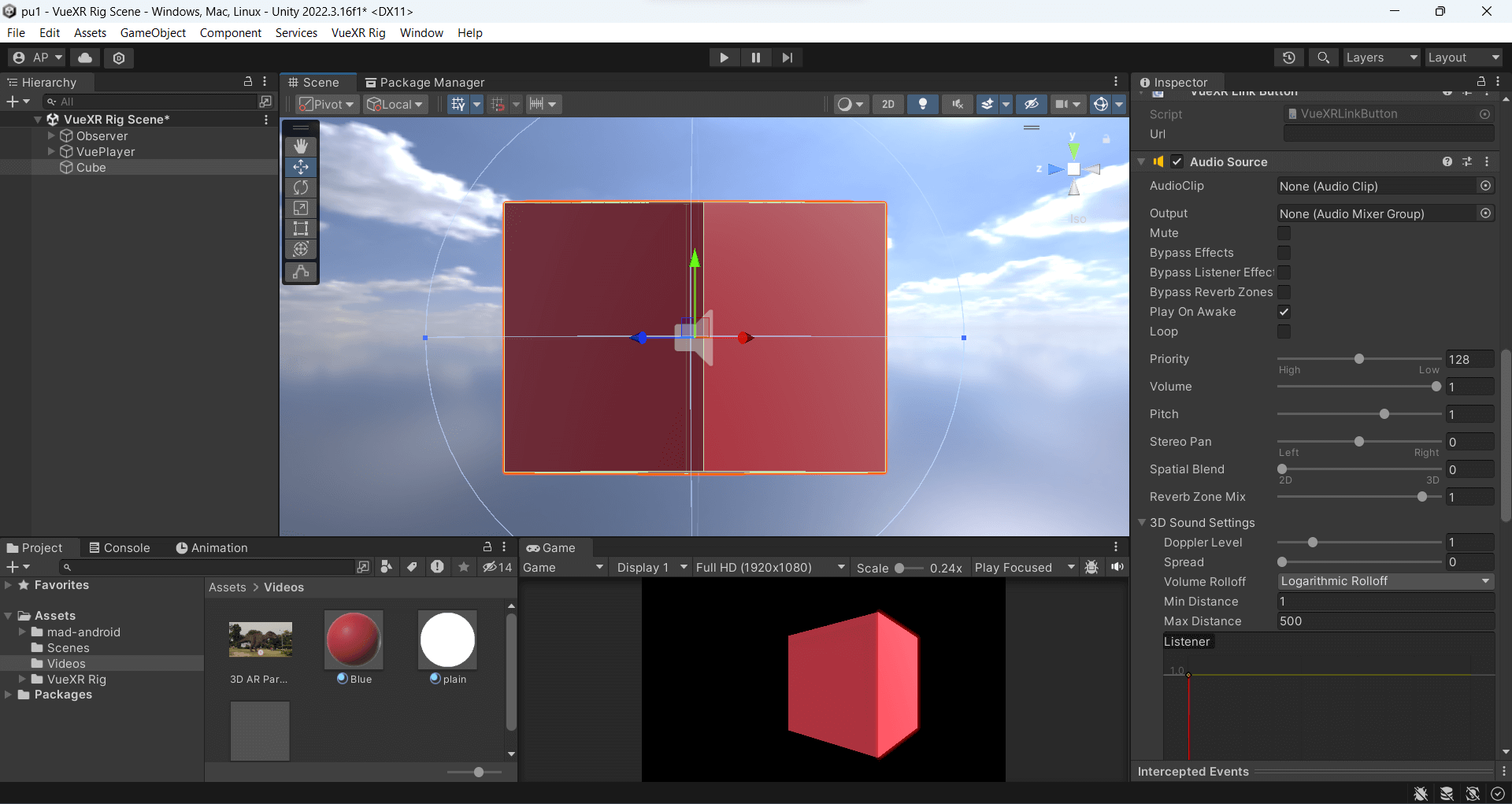
-
The audio source component in VueXR Rig enables creators to integrate audio elements into their XR experiences. This component allows for the incorporation of various sounds, such as music, voice narration, ambient noise, or special effects, to enhance the immersive nature of the XR content.
-
By utilizing the audio source component, creators can precisely control when and how audio is played within their XR scenes. They can specify the position and direction of the sound source, adjust volume levels, apply spatial effects for 3D audio positioning, and synchronize audio playback with other interactive elements in the scene.
-
Overall, the audio source component adds another layer of depth and realism to XR experiences, enriching the user's sensory immersion and contributing to a more engaging and immersive overall experience. Whether it's adding background music to set the mood, incorporating sound effects to enhance interactivity, or providing voice guidance for navigation, the audio source component offers creators the flexibility to craft compelling auditory experiences within their XR content.
Particle System
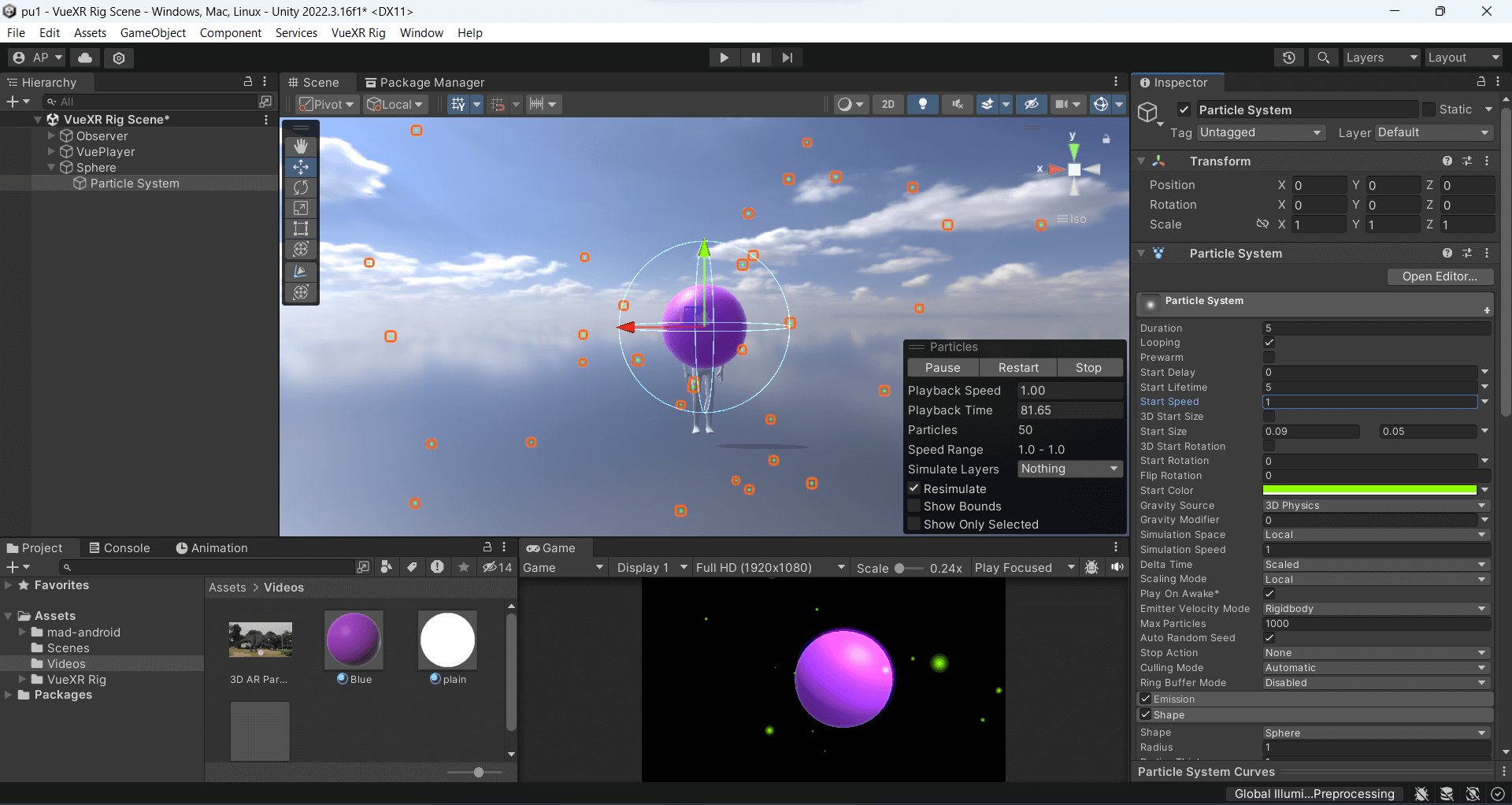
-
The particle system component in VueXR Rig enables creators to generate and control dynamic particle effects within their XR experiences. These particle effects can include various visual elements such as sparks, smoke, fire, rain, snow, or abstract shapes, adding visual flair and interactivity to the scene.
-
With the particle system component, creators have extensive control over the appearance and behavior of the particles. They can adjust parameters such as particle size, color, density, velocity, lifespan, emission rate, and gravity, allowing for a wide range of visual effects customization.
-
Additionally, the particle system component supports interactions with other elements in the XR scene. Creators can define triggers or events that cause particle effects to be emitted or manipulated based on user input, proximity to objects, or specific actions within the scene.
-
Overall, the particle system component enhances the immersive nature of XR experiences by adding dynamic and visually appealing elements. Whether used for atmospheric effects, visual feedback, or interactive elements, particle systems offer creators a powerful tool for creating engaging and immersive XR content.
Animator
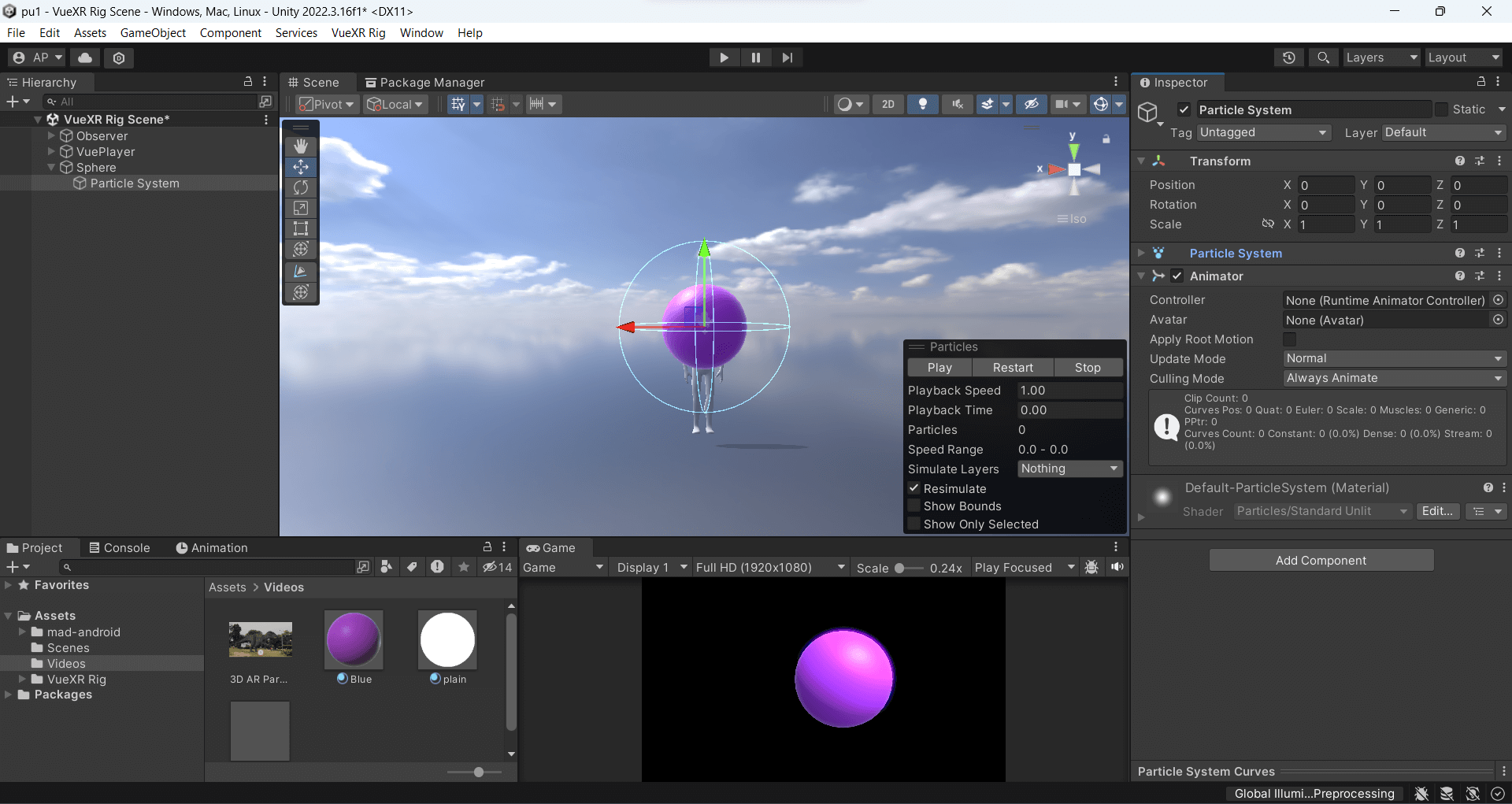
-
The Animator component in VueXR Rig is a versatile tool that enables creators to animate objects and elements within their XR experiences. It allows for the creation of dynamic and engaging animations that enhance the overall immersion and interactivity of the scene.
-
With the Animator component, creators can define animations for various properties of objects, such as position, rotation, scale, color, and visibility. These animations can range from simple movements to complex sequences, depending on the desired effect.
-
Creators have full control over the timing and sequencing of animations, allowing for precise synchronization with user interactions or scripted events within the XR experience. They can also incorporate animation curves and easing functions to add natural motion and realism to the animations.
-
Furthermore, the Animator component supports interactions with other components and elements within the XR scene. Creators can trigger animations based on user input, proximity to objects, or specific events, creating dynamic and responsive experiences for users.
-
Overall, the Animator component empowers creators to bring their XR experiences to life with immersive and interactive animations. Whether used for storytelling, gameplay mechanics, or visual effects, the Animator component provides a powerful toolset for creating compelling and memorable XR content.