Publish Content
Publishing XR experiences uploaded on the VueXR platform is a seamless process that ensures your creations reach the intended audience. Utilizing the VueXR website or mobile app, you can effortlessly navigate through the publishing workflow. Simply access your uploaded projects, meticulously review, and refine their details, and fine-tune the publishing options to align with your preferences. With a few clicks, you can initiate the publishing process, unleashing your XR experiences to the world. This streamlined approach ensures that your creations are accessible to users according to your specified settings, empowering you to share your immersive content with ease and professionalism.
Explanation of publishing modes.
The VueXR platform offers different publishing modes to provide flexibility in how you share and distribute your XR experiences. These publishing modes cater to various needs and requirements. Here is an explanation of the different publishing modes available on the VueXR platform:
Public: When you choose the public publishing mode, your XR experience becomes accessible to anyone on the VueXR platform. It allows for wide visibility and enables users from around the world to discover and engage with your content. Public experiences can be discovered through search, categories, and featured sections, ensuring maximum exposure.
Private: The Private publishing mode provides more restricted access to your XR experience. You can control who can view and interact with your content by sharing a direct link or invitation. Private experiences are ideal for sharing with a specific audience, such as clients, collaborators, or a closed community.
Unlisted: The Unlisted publishing mode offers a balance between public and private access. Unlisted experiences are not publicly discoverable on the VueXR platform, but they can still be accessed by anyone who has the direct link. This mode is useful when you want to share your XR experience with a select group of people without making it publicly available.
By offering these different publishing modes, VueXR allows creators to have control over the visibility and accessibility of their XR experiences. Whether you want to share your content with the world, limit access to specific individuals, or strike a balance between the two, VueXR provides the necessary tools to publish your XR experiences according to your preferences.
App
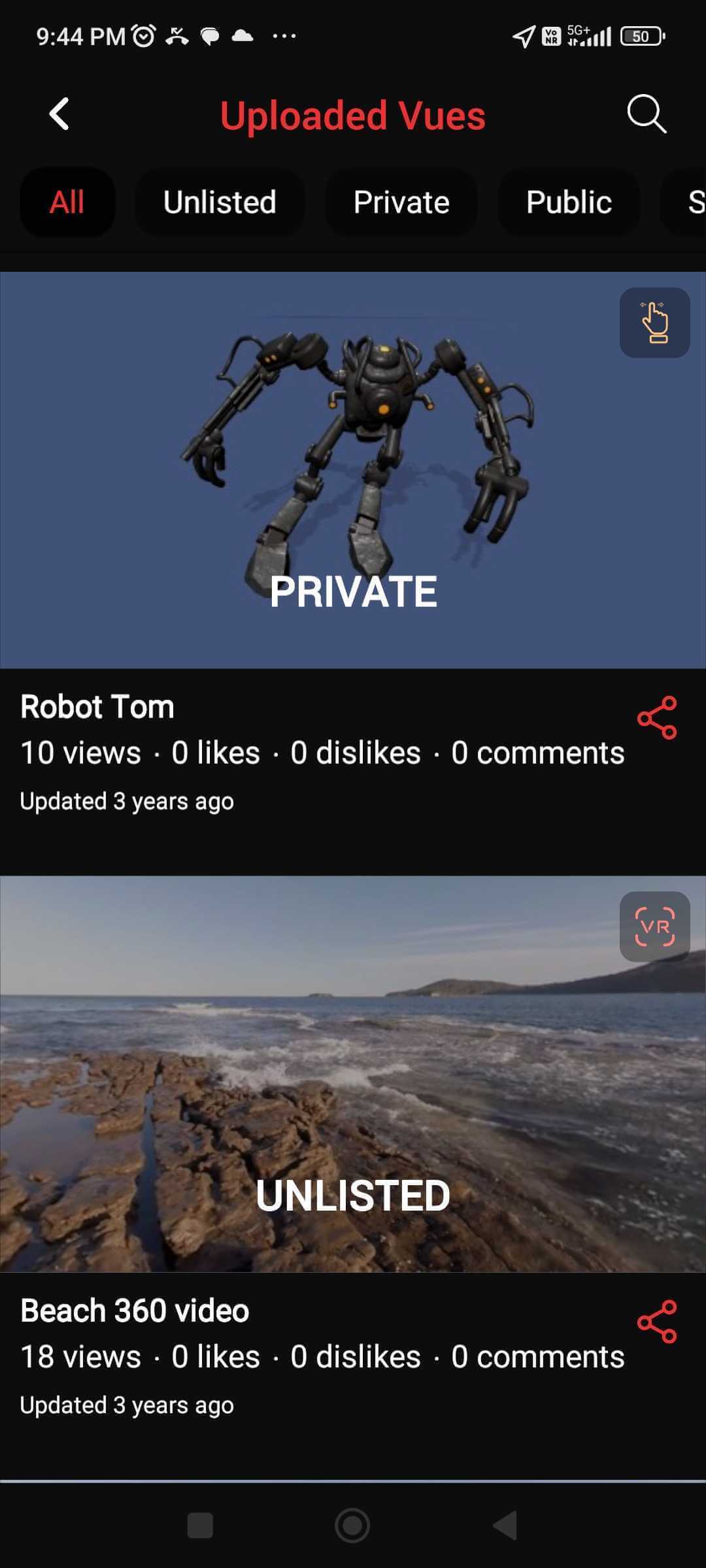
Here's the step-by-step guide to publishing XR content using the VueXR mobile app:
-
Open the VueXR mobile app on your device by tapping on its icon.
-
Log in to your VueXR account using your credentials. If you don't have an account, you can sign up for one directly within the app.
-
Once logged in, click on the profile image and navigate to the "Uploaded Vues" section within the app. This section contains all the XR content you have uploaded to your VueXR account.
-
Find the XR experience you want to publish and select it by tapping on it.
-
Within the XR experience details screen, locate the option to publish or make the content public. This option is usually represented by a button or toggle switch.
-
Toggle the switch or tap the button to enable publishing for the selected XR experience. This action will make your XR content accessible to other users on the VueXR platform.
-
Review any additional settings or configurations related to the publishing process. These may include privacy settings, licensing options, or metadata.
-
Once you are satisfied with the settings, confirm your selection to publish the XR experience. This action will finalize the publishing process and make your content publicly available.
-
Congratulations! Your XR experience is now published on the VueXR platform, and other users can discover, interact with, and enjoy it.
By following these steps, you can easily publish your XR content directly from the VueXR mobile app, ensuring it reaches a wider audience and showcases your creative work to the world.
Website
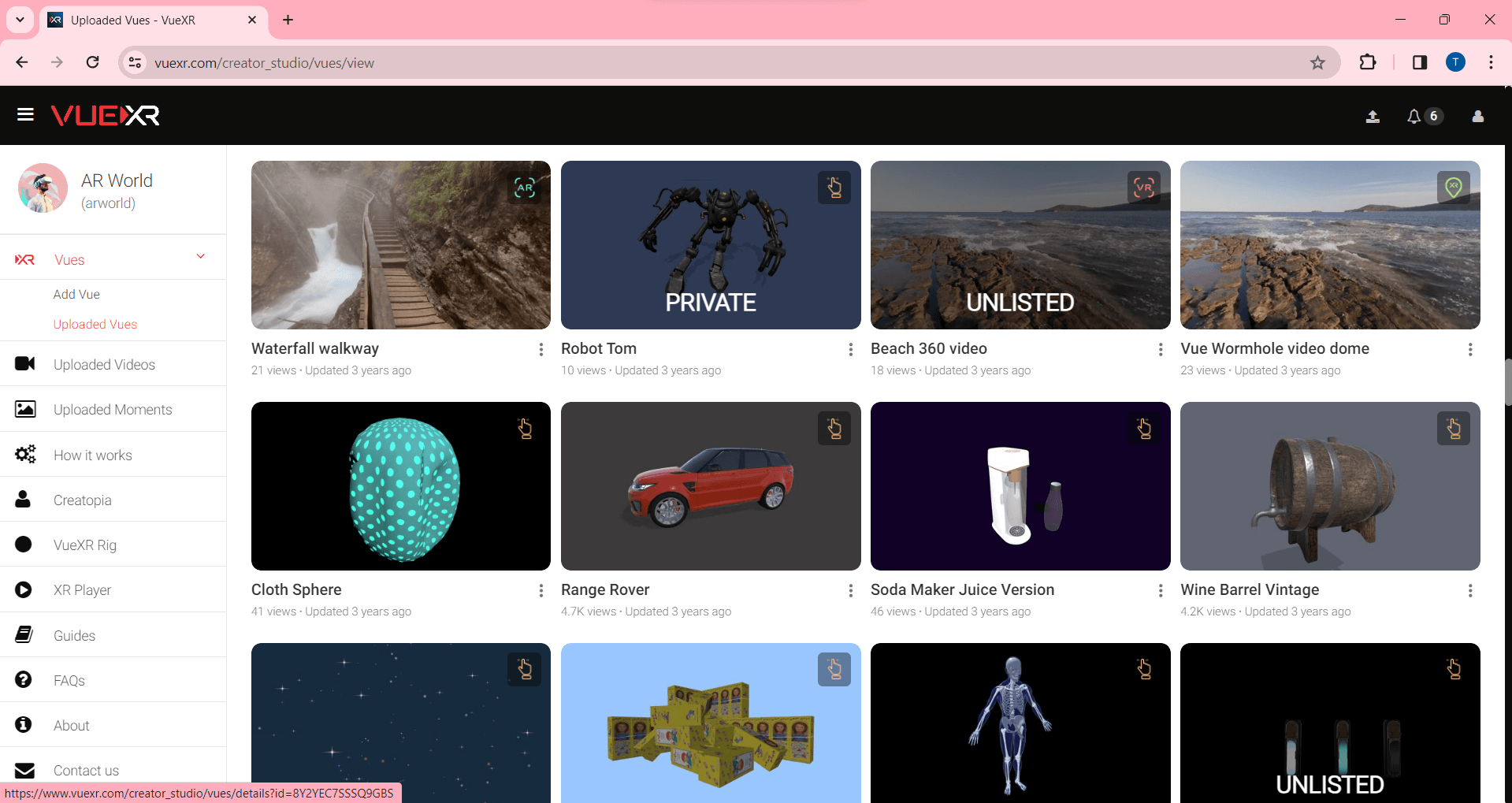
Here's the step-by-step guide to publishing XR experiences using the VueXR website:
-
Visit the VueXR website and log in to your account using your credentials. Ensure you have the necessary permissions as a creator.
-
Once logged in, navigate to the Creator's Studio. This is where you manage your XR content and perform various publishing tasks.
-
In the Creator's Studio, go to uploaded vues, browse through your uploaded vues, and select the XR experience that you want to publish. This could be a 3D model, an augmented reality scene, or a virtual reality environment.
-
Click on the selected content to open its details page. This page provides comprehensive information and options for managing your XR experience.
-
Locate the settings icon, usually represented by a gear or cogwheel, positioned below the 3D viewer or thumbnail image. Click on it to access the content settings.
-
Within the settings menu, find the option for publishing or visibility settings. This is where you control the access and availability of your XR experience.
-
From the available options, select the "Public" or "Publish" settings. This will make your XR experience accessible to the public audience.
-
Double-check and review any additional settings or configurations related to the publishing process. These may include privacy settings, licensing options, or additional metadata.
-
Once you are satisfied with the settings, click on the "Save" or "Publish" button to finalize the publishing process. This action will make your XR experience public and available for others to explore.
-
Congratulations! Your XR experience is now published on the VueXR platform. Users can discover, interact with, and enjoy your creation through the VueXR website or compatible applications.
By following these expert-level steps, you can effectively publish your XR experiences on the VueXR platform, ensuring they reach a wider audience and showcase your creative work to the world.