Main Menu
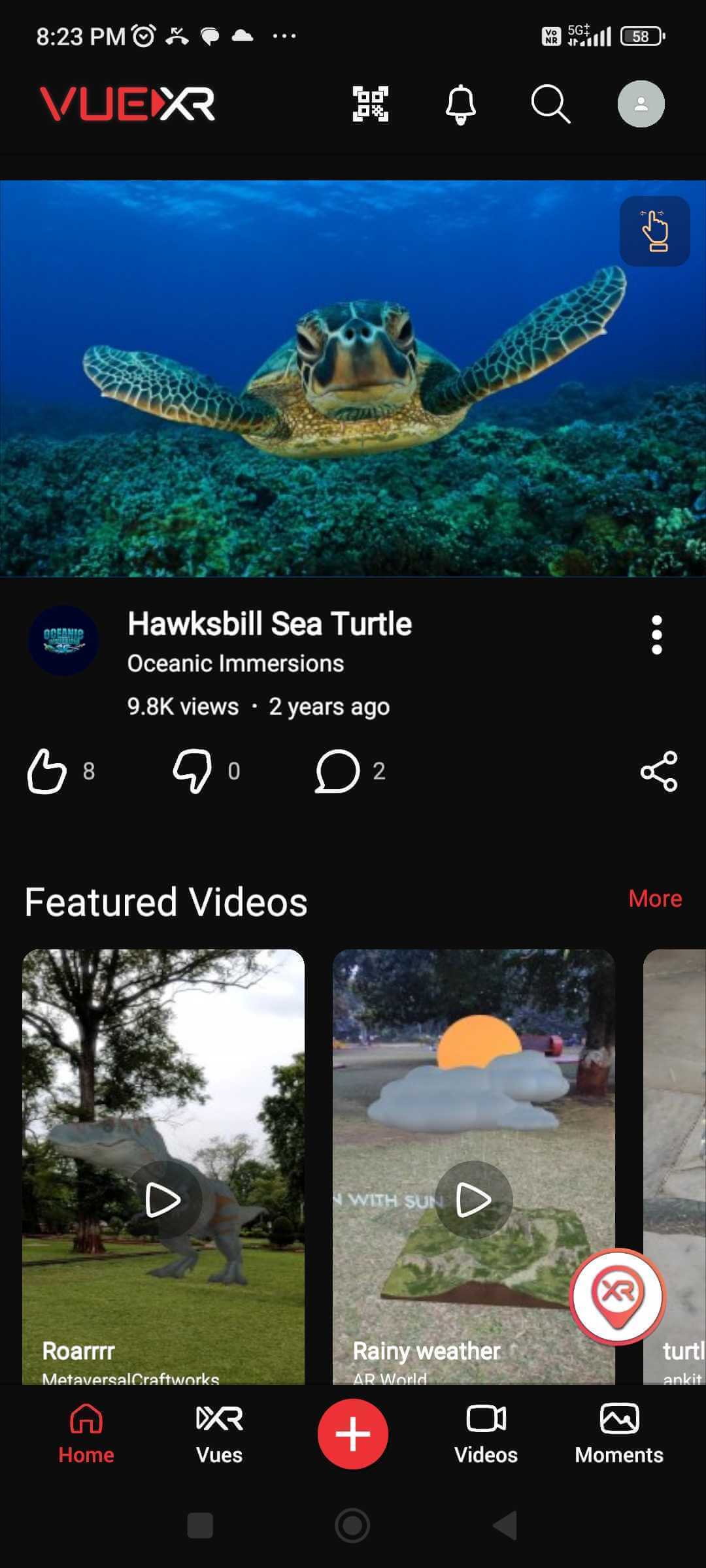
The Main Menu page of the VueXR mobile app serves as the gateway to a world of immersive XR experiences. Here, users can seamlessly navigate through a variety of options, including Home, Vues, Vuespots, Videos, and Moments. Whether you're looking to explore curated XR content, discover location-based AR experiences with Vuespots, enjoy XR videos, or capture unforgettable moments in XR, the Main Menu provides easy access to all the app's features and functionalities. With its intuitive layout and user-friendly design, the Main Menu ensures that users can effortlessly discover, create, and share immersive XR content right from their mobile devices, opening up a world of endless possibilities in digital reality."
Home
Welcome to the VueXR app's home page – your gateway to a world of immersive experiences. Here, users are greeted with a curated collection of XR content, videos, and moments uploaded by creators from across the globe. Dive into a vibrant ecosystem where AR, VR, and MR converge, offering endless opportunities for exploration, entertainment, and inspiration. Whether you're seeking captivating XR adventures, engaging videos, or memorable moments, the VueXR home page has something for everyone. Join our community of creators and enthusiasts and embark on a journey into the boundless realms of mixed reality. Explore, discover, and unleash your imagination – all from the palm of your hand with the VueXR app.
Vues
Welcome to the Vues page on the VueXR app – your portal to a diverse array of XR experiences. Immerse yourself in a rich tapestry of augmented reality (AR), virtual reality (VR), and mixed reality (MR) content created by users worldwide. From jaw-dropping AR sculptures to captivating VR adventures and immersive MR environments, the Vues page is where creativity knows no bounds. Browse, search, and discover an ever-expanding collection of XR content that spans genres, themes, and realities. Whether you're exploring the latest AR artworks, delving into immersive VR simulations, or uncovering hidden gems in the MR realm, the Vues page is your gateway to an extraordinary world of digital exploration. Join our global community of creators and enthusiasts and embark on a journey into the limitless possibilities of XR with VueXR.
To upload basic vues on VueXR, go to the VueXR website and click on the upload button located in the top right corner of the browser window.
To upload advanced movie-level XR Vues on the VueXR platform, use the Unity game engine and VueXR Rig plugin which is available for free on Unity asset store.
Videos
Step into the realm of immersive storytelling and visual experiences with the Videos page on the VueXR app. Here, you'll discover a curated selection of captivating videos recorded within augmented reality (AR) and virtual reality (VR) environments. From breathtaking AR sculptures to thrilling VR adventures and mesmerizing MR narratives, each video offers a glimpse into the boundless creativity of our global community of creators. Whether you're seeking inspiration, entertainment, or simply want to explore the cutting-edge of XR content, the Videos page is your gateway to a world of visual wonder. Browse, watch, and share these immersive videos with friends and fellow enthusiasts, and prepare to be transported to realms beyond imagination with VueXR.
To upload videos on VueXR, go to My profile and then go to My saved videos.
Moments
Embark on a visual journey through the Moments page on the VueXR app, where snapshots of augmented reality (AR), virtual reality (VR), and mixed reality (MR) experiences await. Discover a gallery brimming with captivating moments captured by creators from around the globe, each offering a unique perspective on the immersive worlds of XR. From stunning AR artworks to breathtaking VR landscapes and enchanting MR encounters, these photos showcase the power of imagination and innovation in XR storytelling. Explore, engage, and be inspired as you delve into this vibrant tapestry of visual delights, and join us in celebrating the beauty and diversity of XR photography on VueXR.
To upload moments on VueXR, go to My profile and then go to My saved moments.
Instavues
InstaVue is a revolutionary feature on VueXR that empowers users to seamlessly integrate videos and images into XR content, creating captivating, augmented reality (AR) and virtual reality (VR) experiences. With InstaVue, the possibilities are endless as users can personalize their XR creations with multimedia elements from their device library, enhancing engagement and storytelling.
Here's a step-by-step guide to creating and uploading an InstaVue:
-
Open the VueXR app and navigate to the InstaVue feature by clicking the plus button located in the center of the menu bar.
-
Select whether you want to insert a video or an image into your XR content.
-
Choose the desired video or image from your device library to incorporate into your InstaVue.
-
Explore the selection of InstaVue filters available to enhance your AR/VR content. Choose the filter that best complements your vision and desired aesthetic.
-
Once you've selected your video/image and applied the filter, take a screenshot for the thumbnail banner and click on the "Save" button to finalize your InstaVue creation.
-
Fill in any required information or metadata for your InstaVue, such as a title, description, tags, and privacy settings.
-
Click on the "Upload" button to upload your InstaVue to your VueXR channel, where it will be shared with users worldwide.
With InstaVue, creating immersive XR experiences has never been easier. Unleash your creativity, personalize your content, and share your unique vision with the world through VueXR's innovative InstaVue feature.
QR Code Scanner
The VueXR app includes a QR code scanner feature, allowing users to effortlessly activate XR content by scanning QR codes with their device's camera. This feature streamlines the process of accessing immersive experiences, eliminating the need for manual input or navigation. Simply scan a QR code to instantly unlock augmented reality (AR), virtual reality (VR), or mixed reality (MR) content, enhancing the user's exploration and discovery journey within the VueXR platform.
Vuespot Mode

VueXR app features a unique Vuespot mode, providing users with an immersive GPS-based augmented reality (AR) experience. To activate this mode, simply tap on the floating button located in the bottom right corner of the app interface. Once activated, the device camera displays the user's surroundings, enabling them to view GPS-based AR content within a customizable radius of 50-100 meters (as set by creators).
In Vuespot mode, users encounter GPS-tagged AR content represented by 3D icons with thumbnails. By clicking on these icons, users can seamlessly spawn and interact with AR content at the corresponding GPS locations. Once the content is activated, users can freely navigate around it, exploring from various angles and perspectives. They also have the option to capture photos and videos of their AR experiences for sharing and personal enjoyment.
Here's a step-by-step guide to activating and experiencing Vuespot mode:
-
Open the VueXR app on your mobile device.
-
Navigate to the main interface and locate the floating button in the bottom right corner.
-
Tap on the floating button to activate Vuespot mode.
-
Allow the app to access your device's camera and location services.
-
Once activated, your device camera will display the surrounding environment, and GPS-based AR content icons will appear within the designated radius.
-
Explore the area by moving around and clicking on the 3D icons representing the AR content you wish to experience.
-
Upon selecting an icon, the corresponding AR content will be spawned at the GPS location.
-
Walk around the content to explore it from different angles and perspectives.
-
Capture photos and videos of your AR experiences using the app's built-in camera functionality.
-
Enjoy interacting with GPS-based AR content in the Vuespot mode and share your experiences with others.