create-qr-codes
#Distribute XR Content
VueXR empowers creators to distribute XR content to extend the reach of their AR, VR, and MR experiences beyond the VueXR platform. Creators can use this feature to generate QR codes, embed XR players on websites, and share content links on social media platforms, enabling broader access to their immersive creations.
Create QR Codes
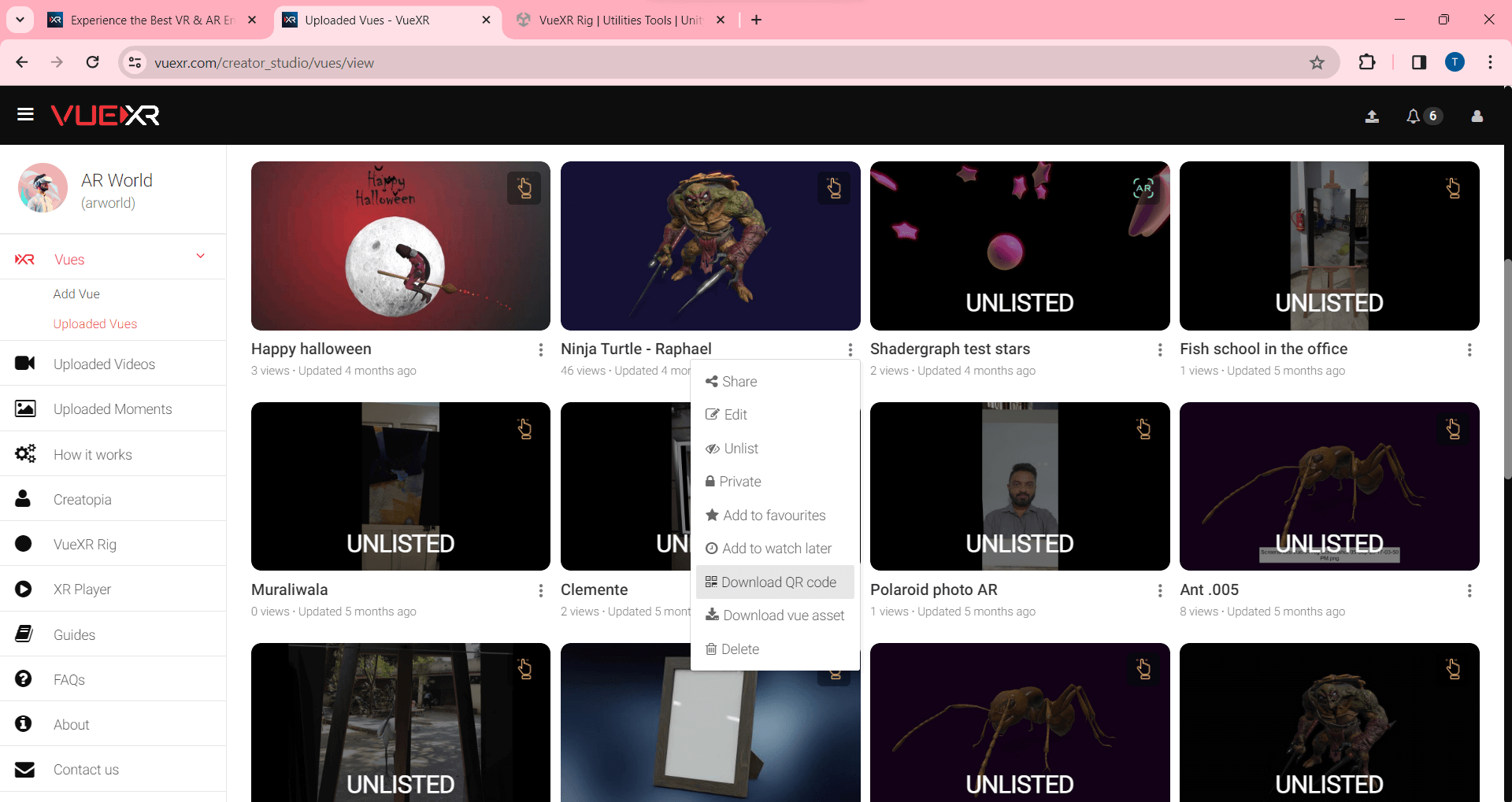
VueXR provides the option to generate QR codes for the XR experiences you upload on the platform. These QR codes can be downloaded and used as a convenient method to distribute and share your XR content with others. Here's an explanation of how QR codes can be used:
-
Upload XR Experience: First, you need to upload your XR experience, whether it's a 3D model, an augmented reality scene, or a virtual reality environment, to the VueXR platform. Ensure that your XR experience is properly configured and ready for distribution.
-
Download QR Code: After generating the QR code, you can download it from the VueXR platform. The QR code will typically be provided as an image file (e.g., PNG or JPEG) that you can save to your device.
-
Distribute QR Code: With the downloaded QR code in hand, you can distribute it to your desired audience or share it through various channels. This can include printing the QR code on physical materials like flyers, posters, or business cards, or sharing it digitally through social media, email, or messaging platforms.
-
QR Code Scanning: Users who receive or come across the QR code can scan it using their mobile devices. They can use the device's built-in camera or a dedicated QR code scanning app to scan the QR code.
-
XR Experience Access: Once the QR code is scanned, users will be directed to the designated URL or link associated with their XR experience. This can be a landing page on the VueXR platform or a direct link to the specific XR content you uploaded.
-
Enjoy XR Experience: Users can now access and enjoy your XR experience. They can interact with the 3D model, explore the augmented reality scene, or immerse themselves in the virtual reality environment, depending on the nature of your XR content.
Using QR codes simplifies the process of distributing XR experiences, as users can easily access the content by scanning the code without the need for manual typing or searching. It provides a seamless and efficient way to share your creations and engage with your audience.
Website
To obtain the QR code for a VueXR experience on the website, follow these steps: Visit the VueXR website and log in to your account.
-
Navigate to the Creator's Studio section.
-
Select the "Uploaded Vues" option to view your uploaded XR experiences.
-
Locate the Vue card of the experience for which you want to generate the QR code.
-
Click on the options button (usually represented by three dots) on the Vue card.
-
From the dropdown menu, select the "Download QR Code" option.
-
The QR code for the selected XR experience will be generated and downloaded to your device.
-
You can now use this QR code for various marketing purposes, such as printing it on promotional materials or sharing it digitally to allow users to access the XR experience easily.
By following these steps, you can quickly obtain the QR code for your VueXR experience and utilize it to promote your XR content effectively.